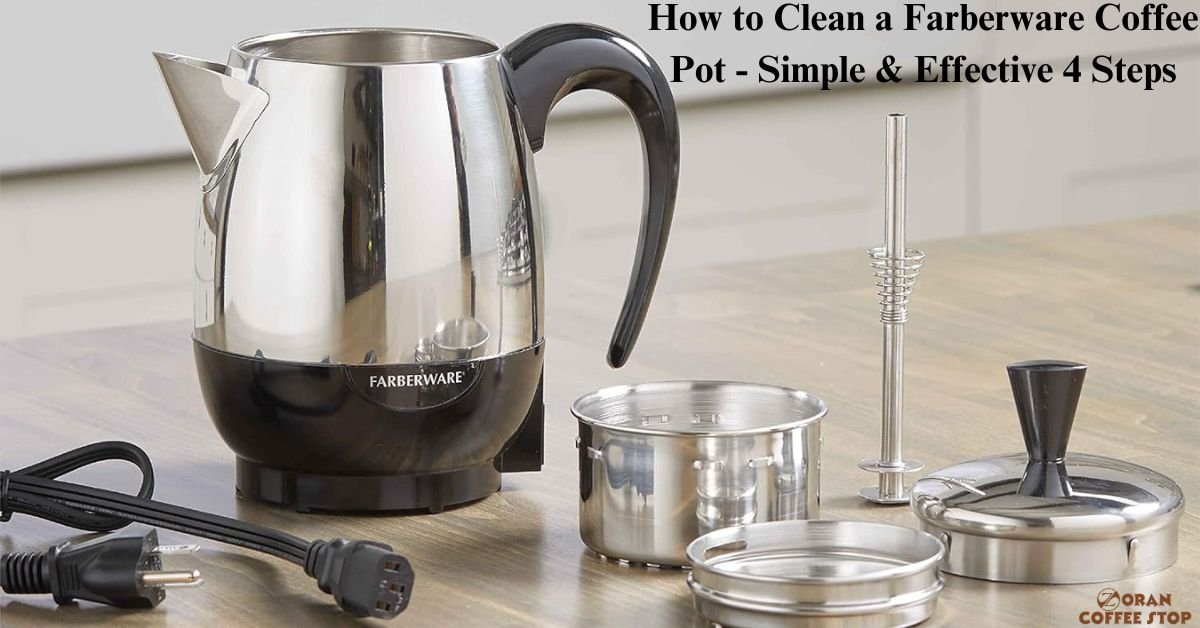In today’s fast-paced world, a cup of freshly brewed coffee has become an essential part of many people’s morning routines. Cuisinart, a well-known name in kitchen appliances, offers a range of coffee makers designed to provide that perfect cup of java with ease. Among its advanced features is the “Clean Light,” a convenient indicator that reminds users when it’s time to give their coffee maker a thorough cleaning.
This can be caused by a number of factors, such as a dirty water reservoir or a faulty sensor. In this article, we will show you How to Turn off Clean Light on Cuisinart Coffee Maker. We will also discuss some of the reasons why the clean light may not turn off, and how to fix them.
While this feature ensures the longevity and optimal performance of your Cuisinart coffee maker, some users might find it mysterious when trying to turn off the clean light once the cleaning process is complete. Usually, when the self-cleaning cycle is complete, the clean light on the coffee maker will turn off. However, sometimes the clean light may not turn off, even after the cleaning cycle has been completed.
What is Red Clean Light on Cuisinart Coffee Maker
The red clean light on a Cuisinart coffee maker is an indicator that the machine needs to be cleaned. The light will turn on when the coffee maker has detected calcium buildup inside the unit. Calcium buildup can happen over time, especially if you use hard water. It can affect the taste of your coffee and even damage the coffee maker.
Cuisinart coffee makers have a self-cleaning feature that uses a mixture of vinegar and water to remove calcium buildup. To turn off the clean light, you need to run the self-cleaning cycle on the coffee maker. But sometimes, even after you clean everything up, that light might stay on. Don’t worry, we’re here to help you figure out why and how to fix it, so your coffee maker can go back to making delicious coffee without any worries.
How to Prevent the Clean Light from Coming On
In addition to running the self-cleaning cycle on your Cuisinart coffee maker, here are a few things you can do to prevent the clean light from coming on in the first place:
- Use filtered or bottled water.
- Descale your coffee maker regularly.
- Clean your coffee maker after each use.
- Empty the water reservoir and drip tray after each use.
- Wipe down the exterior of the coffee maker with a damp cloth.
If you live in an area with hard water, you may need to descale your coffee maker more often. If you don’t use your coffee maker very often, you should still run the self-cleaning cycle every month or two. If you notice any strange smells or tastes coming from your coffee maker, it’s a good idea to run the self-cleaning cycle immediately.
How to Turn off Clean Light on Cuisinart Coffee Maker
The clean light on your Cuisinart coffee maker is a reminder that it’s time to clean the machine. But what if the clean light won’t turn off, even after you’ve cleaned it? The first step is to run a clean cycle on your coffee maker. This will remove any buildup that may be causing the clean light to come on. To perform this follow the simple steps given below;
Cuisinart Coffee Maker Clean Button Red
- To stop the flashing light, start by taking out the water tank and emptying it. Also, remove the filter at the bottom of the tank – it’s usually full of dirt and stuff.
- Mix 1/3 vinegar with 2/3 water to create a cleaning mix. Pour this into the water tank and put it back in place. Make sure to sit the solution inside the water reservoir for around an hour.
- Press the ‘Clean’ button on your coffee maker. Wait for it to light up steadily, then press ON. The coffee maker will automatically start cleaning, and the clean light will stay on.
- Ensure the clean cycle completes its full duration. A typical cleaning session takes around 60 minutes. Letting it finish its task is essential for the light to turn off as expected.
- When the cleaning is done, the machine will beep five times and stop. Turn the coffee maker on again to see if the light stops blinking. If it does, you’ve cleared out the stuff causing the problem.
Micro Fiber Clothes To prevent your gadgets from scratch.
Cuisinart Coffee Maker Clean Light keeps Coming on
If the clean light just won’t stop blinking, there could be another problem. To fix it, you can run another cleaning cycle to make sure anything left inside gets cleaned out. If the light stays on because of vinegar, just rinse with plain water.
Some Cuisinart models, such as the SS series, like SS-15 require users to press the 8-ounce and 6-ounce buttons together to clear out any vinegar that may be left behind after a cleaning cycle. This is because vinegar can sometimes cause the clean light to stay on. If you have one of these models, be sure to press the 8-ounce and 6-ounce buttons together after you run a cleaning cycle to ensure that the clean light turns off.
The spray head is part of the coffee maker that distributes the water over the coffee grounds. If the spray head is blocked, it can prevent the water from getting to the grounds and cause the clean light to come on. To clean the spray head, you can use a toothpick or a small brush to remove any debris.
Cuisinart Charcoal Water Filter Issue
Sometimes, if the water isn’t flowing well through your coffee maker, the light might stay on. To check, make sure the water filter and inlet valve are free from gunk. Check Cuisinart replacement charcoal water filters
- Remove the water filter and inspect it for any debris. If you find any debris, remove it and replace the filter.
- Check the water inlet valve for any debris. If you find any debris, remove it with a toothpick or other small object.
If the light still won’t quit, a simple trick is to unplug the machine for a bit and then plug it back in. This often works to solve the problem and has helped many people.
How to Clean Cuisinart Dual Coffee Maker
Cleaning your Cuisinart dual coffee maker is important to maintain its performance and ensure that your coffee remains flavorful and fresh. Here’s a step-by-step guide on how to effectively clean your Cuisinart dual coffee maker;
Regular Cleaning
- Before you begin, make sure your coffee maker is turned off and unplugged to ensure safety.
- Remove the carafe from the warming plate and empty any remaining coffee or water.
- Take out the filter basket from the coffee maker. Discard the used coffee grounds and rinse the filter basket with warm water. If it’s dishwasher-safe, you can place it in the dishwasher.
- Wash the carafe, lid, and any removable parts in warm, soapy water. Rinse thoroughly to remove any soap residue.
- Use a damp cloth to wipe down the exterior of the coffee maker to remove any coffee spills or stains.
Weekly Cleaning
Remove the water reservoir and empty any remaining water. Wash it with warm, soapy water, and rinse thoroughly. This prevents mineral buildup and ensures clean water for brewing. Depending on your water’s hardness and usage frequency, you might need to descale your coffee maker.
Use a descaling solution recommended by Cuisinart or a mixture of equal parts water and white vinegar. Fill the reservoir halfway with the solution, start a brew cycle without coffee grounds, and pause it halfway through. Let the solution sit for about 30 minutes, then resume the cycle. Afterward, run a few cycles with clean water to rinse out any residue.
Monthly Cleaning:
- If your dual coffee maker has a drip tray, remove it and clean it thoroughly with warm, soapy water. Rinse and dry before placing it back.
- Inspect the brew head and any tubes for clogs or mineral buildup. Use a paperclip or a small brush to gently clean them if necessary.
- Regularly replace water filters if your coffee maker has one. This ensures your coffee tastes the best and reduces mineral buildup.
- Clean the warming plate with a damp cloth to remove any coffee residue or stains.
Conclusion
In conclusion, the clean light on a Cuisinart coffee maker is a reminder that it’s time to clean the machine. This guide covers troubleshooting the clean light, from calcium buildup to clogs, and offers step-by-step solutions. If the clean light comes on, there are a few things you can do to prevent it from happening again like use filtered water, descale your coffee maker regularly, and clean it after each use.
If the clean light does come on, you can try running another cleaning cycle, unplugging the coffee maker for a few minutes, or pressing the 8-ounce and 6-ounce buttons together, especially for SS models. By following these tips, you can keep your Cuisinart coffee maker clean and running smoothly for many years to come.
How do I turn off the clean button on my Cuisinart coffee maker?
If you want to switch off the clean button or the clean light on your Cuisinart coffee maker, follow these steps for a successful reset. Start by running a thorough cleaning cycle on your coffee maker. This process helps get rid of any gunk that might have built up and makes the clean light turn off. Once the cleaning cycle is done, press the “clean” button on your coffee maker. Doing this usually resets the clean light, showing that the cleaning is finished. Remember to let the cleaning cycle run for its complete time, usually about 60 minutes, to make sure the reset works. If the clean light keeps shining, you can try a simple reset by unplugging the coffee maker briefly and then plugging it in again. For the SS series press 6 oz and 8 oz buttons together to release vinegar. It will be helpful in turning off clean lights.
Why is the clean button illuminated on my Cuisinart coffee maker?
If you see the clean button on your Cuisinart coffee maker lit up, it means the machine needs a thorough cleaning due to mineral buildup. This buildup can affect coffee taste and machine performance. Clean the coffee maker monthly, especially if you have hard water. To clean, empty the reservoir and tray, remove the filter basket and carafe, wipe the exterior, use a mix of one-third white vinegar and two-thirds water to clean the water reservoir effectively, place the filter basket and add mixture, run a cycle, empty reservoir, and carafe, rinse both, replace filter basket and carafe, fill the reservoir with water, and brew.
How long does Cuisinart self-clean take?
The self-cleaning cycle on a Cuisinart coffee maker takes approximately 60 minutes, varying slightly by model. During this cycle, a mixture of water and white vinegar is heated to remove coffee residue and mineral buildup. Once finished, the coffee maker beeps five times and the clean light turns off. Remember, only use white vinegar for this process to ensure the coffee maker’s safety and optimal performance