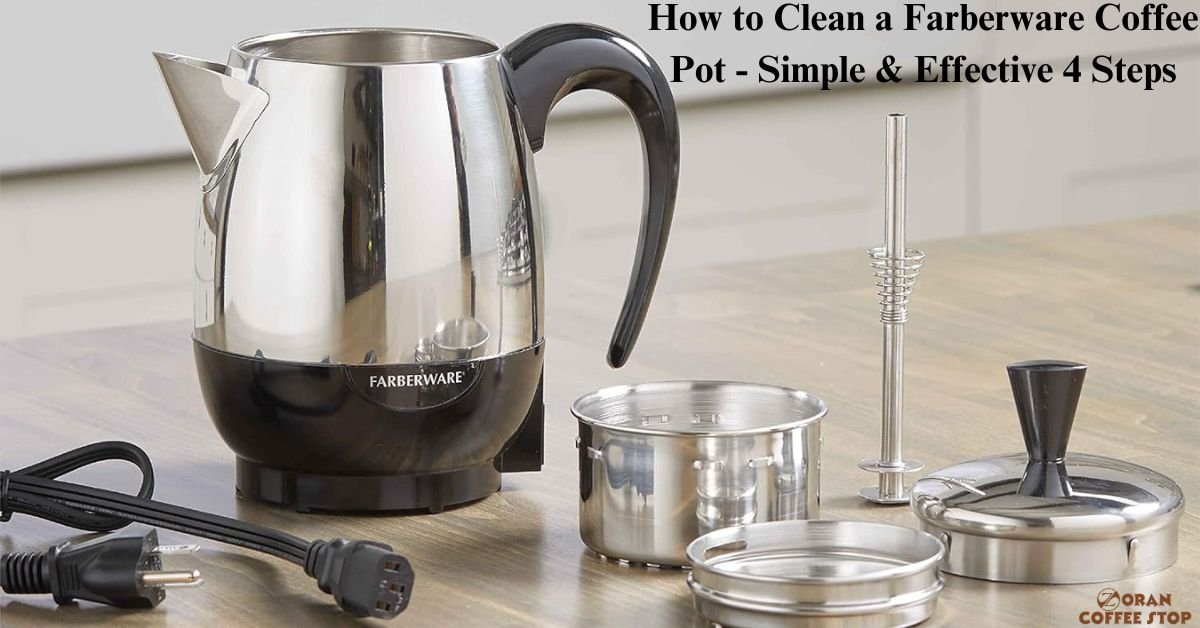There’s nothing quite like the smell of freshly brewed coffee in the morning. It’s the perfect way to start your day, and it can even help you wake up and feel more alert. But what if you could wake up to the smell of coffee without having to lift a finger? Cuisinart coffee makers have a built-in timer that allows you to program them to brew coffee automatically at a specific time.
Additionally, The keep-warm setting will keep your coffee hot for up to two hours, so you can enjoy it at your ease. If the auto-on feature isn’t working, you can check that the coffee maker is plugged in and turned on, or check if the timer is set correctly. Finally, make sure that the water reservoir is filled with fresh, cold water.
In this article, we will guide you on How to Program Cuisinart Coffee Maker? So, you can set your coffee maker to brew coffee before you wake up. In addition to brewing coffee, Cuisinart coffee makers can also be used to make other types of drinks, such as tea, hot chocolate, and even oatmeal.
How to Program Cuisinart Coffee Maker (Set The Clock)
To confirm that your Cuisinart Coffee Maker is running on the correct time and schedule, you’ll need to set the clock first. The good news is that the process is quite similar for different models, including the Cuisinart Dual Coffee Maker, Cuisinart Coffee Maker with Grinder, Cuisinart 12-cup Coffee Maker, and Cuisinart 10-cup Coffee Maker. Here’s how to do it:
- Check your Cuisinart Coffee Maker is plugged into a power source and switched on. When you power it up, you will likely see “12:00” flashing on the clock display, indicating that the clock needs to be set.
- Turn the Function knob on your Coffee Maker to the “CLOCK” setting. It could be a button or label that says “CLOCK” or shows a clock symbol on your Coffee Maker. This step prepares the machine for clock adjustment.
- Once you’ve found the clock setting, you might see blinking numbers on the display, similar to a digital clock. Don’t worry; it’s normal! Use the “Hour” and “Minute” buttons to change the time. Press and hold these buttons to make the numbers move faster.
- Use the Hour and Minute buttons to select the time you want to set on the clock. If you hold down these buttons, the numbers will scroll quickly, and if you press and release them, the numbers will change one digit at a time. Make sure to choose the correct AM or PM time by checking the PM indicator if needed.
To complete the clock-setting process, you can turn the Function knob to any other setting on your Coffee Maker. This will save your selected time automatically. Alternatively, you can wait for a few moments until the flashing numbers stop blinking. This indicates that the Coffee Maker has saved your chosen time.
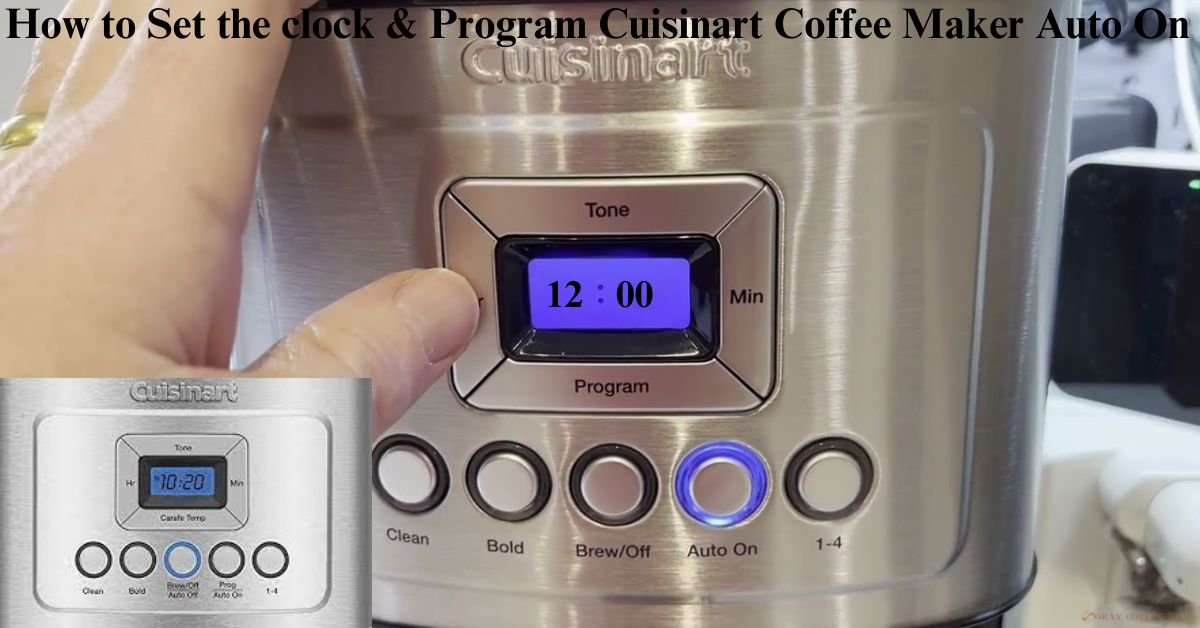
How to Program Cuisinart Coffee Maker Auto On
Mornings become a breeze with the Cuisinart Coffee Maker’s Auto-On feature. Imagine waking up to the rich aroma of freshly brewed coffee, without any effort. With just a few simple steps, you can program your coffee maker to start brewing at your desired time, Let’s walk you through the process:
- Look for a knob or button on your Coffee Maker labeled “PROG” or with a clock symbol. Turn the knob to this setting or press the button if it’s a button. This prepares your Coffee Maker to set the Auto-On time.
- Now, use the “Hour” and “Minute” buttons, similar to setting the clock, to choose the time you want your coffee maker to start brewing.
- Once you’ve set the desired Auto-On time, turn the knob to the “AUTO ON” setting. Then, press the “BREW/WARM” button. When you do this, a blue light will turn on, indicating that the Auto-On function is now activated.
- At the time you program, your coffee maker will start brewing automatically. You’ll notice a slow flashing blue light around the “BREW” button during the brew cycle.
- After brewing, the “WARM” light will come on. This means your coffee maker will keep your freshly brewed coffee warm and ready to drink for as long as you like.
- When the Keep Warm cycle is over, the lights will turn off, and the “BREW” light will come back on. Now, your coffee maker is all set and ready for your next brewing adventure.
If you want your coffee to start brewing at the same time the next day, it’s easy! Just make sure the knob is set to “AUTO ON” and press the “BREW/WARM” button once more. The blue Auto On light will turn on, and your coffee maker will be programmed for the same time as before.
How to set auto-off on Cuisinart coffee maker
The Auto-Off feature on your Cuisinart Coffee Maker lets you choose how long you want your coffee maker to stay on after it’s done brewing. To use this feature, turn the Function knob to “Auto-Off” and then use the Hour and Minute buttons to set the time you want your coffee maker to turn off. You can choose from 0 to 4 hours.
This feature is a great way to save energy and keep your coffee warm for as long as you want. It’s also eco-friendly because it prevents your coffee maker from using power when you’re not using it. To turn off the Auto-Off feature, simply change the Function knob to any other setting.
Cuisinart coffee maker keep warm setting
The keep-warm setting on a Cuisinart coffee maker is a convenient feature that keeps your brewed coffee hot and ready to enjoy for up to two hours. After the coffee has finished brewing, simply turn the Function knob to the “Warm” setting, a warm light will indicate that the coffee maker is in keep warm mode. This feature keeps the coffee at an ideal temperature of 175-185 degrees Fahrenheit.
This feature comes convenient when you have guests over or want to enjoy a cup of coffee later. However, it’s essential to avoid overfilling the carafe to prevent any potential spills or boil-overs. If you won’t be using the keep warm setting right away, you can turn it off to save energy.
To enjoy the best flavor and quality, it’s recommended to brew a fresh pot when you’re ready for another cup rather than leaving the coffee on the keep-warm setting for too long. If you do use the keep warm function for an extended period, occasionally stirring the coffee can help prevent it from developing a bitter or burnt taste.
Cuisinart coffee maker auto on not working
If your Cuisinart coffee maker’s Auto-On function is not working, there could be a few possible reasons and troubleshooting steps to try. Let’s go through them one by one to identify and fix the issue;
- Check that your coffee maker is properly plugged into a functioning power outlet. Sometimes, a loose or disconnected power connection can prevent the Auto-On feature from working.
- Double-check that you have correctly set the Auto-On time. Make sure the clock is displaying the correct time, and the Auto-On time is programmed accurately.
- Make sure the Function knob is set to “AUTO ON.” If the knob is not in the correct position, the Auto-On feature will not activate.
- Ensure the water reservoir is filled with fresh, cold water. Some coffee makers have safety features that prevent brewing if there’s not enough water or if the reservoir is not correctly placed.
- If your coffee maker has a timer feature, confirm that it is not interfering with the Auto-On function. Make sure the timer is not set to turn off the coffee maker before the Auto-On time.
- If there was a power interruption or outage, the Auto-On settings might have been reset. Recheck and reset the Auto-On time if necessary.
- If none of the above steps work, try unplugging the coffee maker from the power source for a few minutes and then plug it back in. This can sometimes reset any electronic issues.
Furthermore
Clean the coffee maker’s brew basket and filter, as clogs or debris can sometimes affect the machine’s performance. As a final check, try manually brewing a pot of coffee and see if the coffee maker works properly in this mode.
Cuisinart clean light won’t go off
If you encounter an issue with your Cuisinart coffee maker where the clean light won’t turn off, don’t worry, the solution is simple. Start by cleaning the water reservoir with a mixture of 1/3 cup vinegar and 2/3 cup water. Then, press the self-clean button on the coffee maker, and wait for five beeps, indicating that the cleaning mode is complete.
To be extra thorough, you can run a few more cycles with vinegar and water. Finally, repeat the process until the clean light turns off, and flush the coffee maker with a cycle of plain water. If You still Counter any issues Contact Cuisinart Customer support For help!
Moreover, you can read a detailed guide
For a detailed guide on how to clean and descale your Cuisinart coffee maker, refer to our comprehensive article “How to Clean Cuisinart Coffee Maker.” It covers everything you need to know to keep your coffee maker in top-notch condition and enjoy consistently delicious coffee.
Conclusion
In this article, we have discussed how to program a Cuisinart coffee maker, covering all the essential steps, from setting the clock to programming the auto-on feature. By following simple steps, you can set the clock, program the auto-on time, and even adjust the auto-off time to save energy. If you have any further questions, please feel free to leave a comment below.
However, if you encounter any issues with the auto-on feature not working, there are easy troubleshooting steps to follow, such as checking power connections, clock settings, and the function knob’s position. Additionally, keeping your coffee maker clean is essential for maintaining its performance, and the article provides an easy solution to turn off the clean light.
What is the program button on coffee maker?
The “Program” button on a coffee maker is used to set various programmable features, such as the auto-on and auto-off functions. It allows you to schedule your coffee maker to start brewing at a specific time and turn it off automatically after a certain period. By using the “Prog” button, you can enjoy freshly brewed coffee at your desired time without a manual interception.
Can you use a timer on a coffee maker?
Yes, you can use a timer on a coffee maker with programmable features. Many modern coffee makers, including Cuisinart models, come equipped with built-in timers. These timers allow you to set the desired time for your coffee maker to start brewing automatically, so you can wake up to freshly brewed coffee or have it ready at a specific time. Using the timer feature is a convenient way to ensure your coffee is prepared and waiting for you without the need for manual brewing.
What does the 1 4 button do on the Cuisinart coffee maker?
The “1-4” button on a Cuisinart coffee maker is a feature designed to adjust the brewing process based on the number of cups you want to brew. When you press the “1-4” button, it tells the coffee maker that you are brewing a smaller batch of coffee, typically between 1 to 4 cups. This setting modifies the brewing process to ensure the coffee is brewed correctly for a smaller quantity, optimizing the extraction and flavor.
What temperature does Cuisinart brew at?
Cuisinart coffee makers typically brew coffee at a temperature range of 195°F to 205°F (90°C to 96°C). This temperature range is considered the optimal range for extracting the best flavors from coffee grounds during the brewing process. The water temperature in this range helps to release the coffee’s essential oils, flavors, and aromatic compounds, resulting in a rich and flavorful cup of coffee. Additionally, brewing within this temperature range ensures that the coffee is not under-extracted (too weak) or over-extracted (too bitter), providing a balanced and satisfying coffee experience.