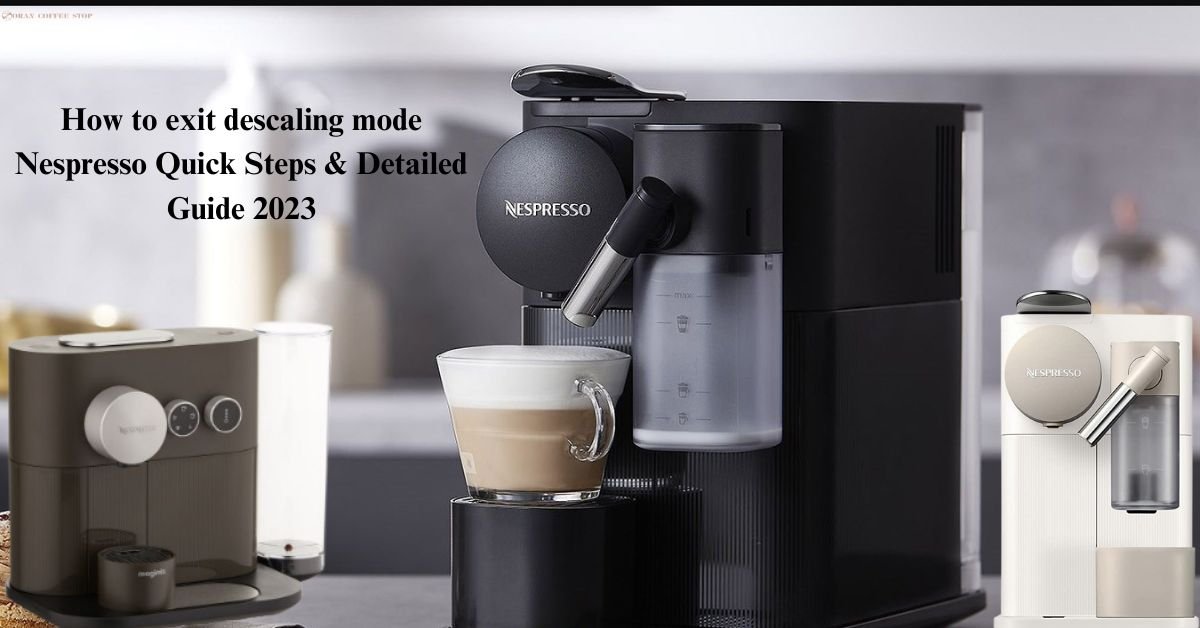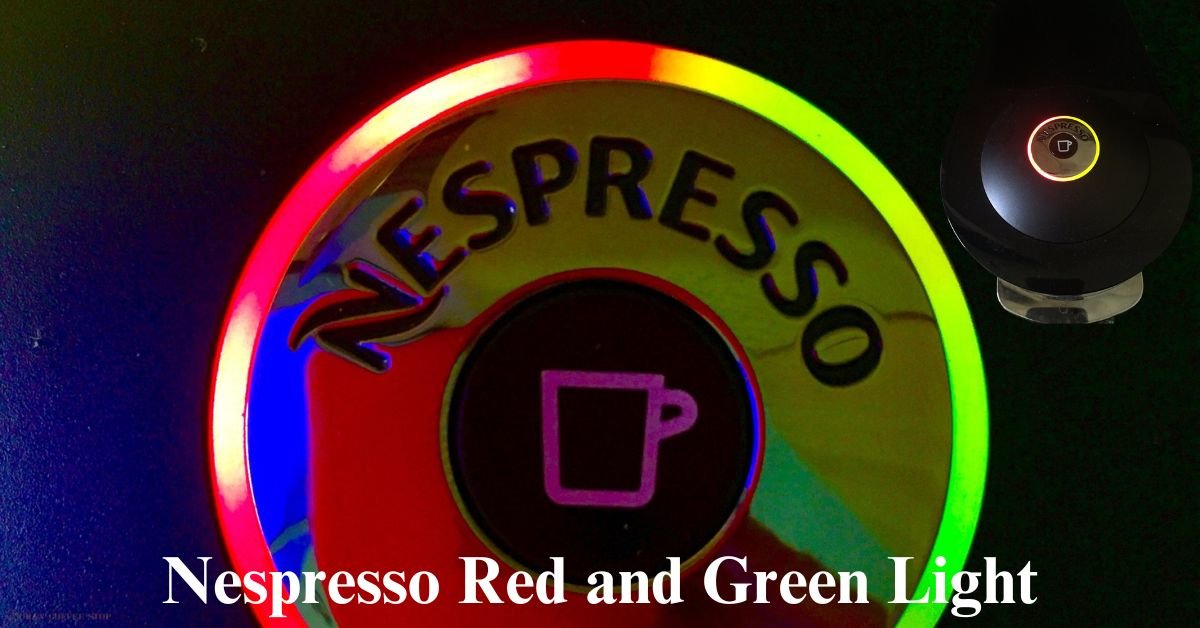Welcome to our comprehensive guide on resolving the common issue of Nespresso machines getting stuck in descaling mode. In this article, we will explore various methods to exit this mode in different Nespresso models, provide tips to address the issue if your Nespresso machine is stuck while cleaning, and discuss its importance.
You’ll learn how to perform the cycle correctly, run it twice if necessary, prevent the machine from entering sleep mode, and many more instructions to sort out your issues related to the descaling problems.
Quick Steps to Exit Descaling Mode on Your Nespresso Machine
If your Nespresso machine is stuck while cleaning, it can be frustrating, but there are some quick steps you can take to resolve the issue. Here are some tips to help you to get your Nespresso machine back to normal operation.
- Ensure that the water reservoir is filled to the recommended level for proper operation. A low water level can sometimes trigger theis issue.
- If the problem persists, try resetting your Nespresso machine to its factory settings.
- In some cases, disconnecting the machine from the power source and leaving it unplugged for a few minutes can help reset the system and resolve the problem.
How to exit this mode Nespresso(Models Specific)
| Nespresso Models | Exit Cleaning Mode Nespresso |
|---|---|
| Vertuo | • Press and hold the button and lever for 3 seconds. • Or Press and hold the power button for 5 seconds until the indicator turns solid. Wait for 15 minutes before using the machine. |
| Vertuo Plus | • Press and hold the power button for 3-5 seconds to enter descaling mode. • Or, hold the button and lever for 3 seconds. The light will turn steady green, and your machine will be out of this mode. |
| Vertuo Next | • Press and hold the power button and “Lungo” button simultaneously for 5-7 seconds. The machine will exit from the mode automatically. |
| Aeroccino frother | • Unplug from the power source and remove the frother’s jug. • Fill the jug with a mixture of descaling solution and water. • Allow the frother to sit with the solution for the recommended time. • Then, rinse the frother thoroughly with clean water and dry it before using it again. • Follow this guide If your Nespresso Frother is blinking red |
| U models | • Press and hold all three buttons simultaneously for 5 seconds. |
| Citiz & Nespresso Pixie | • Press and hold both the Espresso and Lungo buttons simultaneously for 5 seconds. The machine will automatically exit this mode. |
| Inissia & Essenza mini | • Press and hold both the Espresso and Lungo buttons simultaneously for 3 seconds. The lights will start flashing, indicating that the machine is in cleaning mode. |
| Lattissima Touch | • Press the “Clean” button and hold it for approximately 5 seconds until the machine exits flushing mode. |
| Creatista Uno | • Press and hold the “Ristretto” and “Steam” buttons simultaneously for about 6 seconds. |
Why a Nespresso machine gets stuck?
- If the process is not done properly or stopped too early, the machine may remain stuck in flushing mode.
- Problems with the machine’s sensors or internal components can cause it to get stuck in flushing mode. This can happen if there are wiring issues or faulty sensors.
- If there is leftover solution or residue from previous cycles, it can affect the machine and make it stay in same mode.
- The build-up of minerals or other debris inside the machine can block the process and result in it getting stuck.
- Sometimes, issues with the machine’s software or firmware can cause it to remain in same mode. This can be due to bugs or compatibility problems.
- The machine’s sensors or detection systems that recognize the end of the cycle may not work correctly, leading to it being stuck.
How can I prevent my Nespresso machine?
Nespresso recommends Flushing your machine every 3-6 months or after brewing approximately 600 cups of coffee. Neglecting regular cleaning can lead to a build-up of mineral deposits, especially if you use tap water for brewing.

Flushing is an important and continuous process that ensures the optimal performance of your Nespresso machine. It typically takes around 20 minutes to complete and cannot be stopped once initiated.
Before you begin the process, it is crucial to allocate sufficient time and gather all the necessary accessories. To prepare for it, make sure you have the appropriate solution or kit on hand and also a container or vessel ready to collect the liquid during the process.
Remember, the solution should be handled with care as it can be harmful to the skin or eyes. Take appropriate safety precautions, such as wearing gloves and protective eyewear, and use the solution in a well-ventilated area. Here are some simple steps to follow;
| Steps | Regular Cleaning Process |
|---|---|
| 1) | First of all enter the descaling mode and wait for few seconds when the mode alert appears. |
| 2) | During this time, the machine will start blinking rapidly, indicating that it has successfully entered the cleaning mode. |
| 3) | After the process is complete, run a rinsing cycle to remove any remaining solution from the machine. Fill the water tank with fresh water and press the button to initiate the rinsing cycle. |
| 4) | Once the rinsing cycle is finished, press and hold the button for approximately 5-7 seconds. As you do this, you will notice that the machine’s light will stop Blinking. And become steady, indicating that it has exited from flushing mode. |
| 5) | After completing these steps, your Nespresso machine is ready to use. Allow the machine to cool down for a few minutes before brewing your next cup of coffee. |
How to Perform The Process Correctly?
Remember, pouring water into the tank during or after the process will keep the machine in the rinsing cycle. Once the tank is empty, the rinsing cycle is complete. Avoid adding water again to prevent the machine from restarting the rinsing cycle unnecessarily.
| Steps | Prevent your Nespresso machine from getting stuck |
|---|---|
| 1) | When you are cleaning your Nespresso machine, be sure to let it run until the water tank is empty. This will help to ensure that all of the internal parts of the machine are thoroughly cleaned. |
| 2) | To exit flushing mode, you need to make sure that at least 27 ounces (800 ml) of water flows through the machine. This is the recommended amount of water to ensure proper cleaning. |
| 3) | Once the cycle is complete, wait for the machine to come to a complete stop for at least one minute. This will give any remaining solutions a time to be flushed out. |
| 4) | After that, thoroughly rinse the water tank with clean water to remove any leftover solution. |
| 5) | Finally, refill the tank with fresh water, filling it to the recommended level for normal operation. |
During the cleaning cycle, which typically lasts for 20 minutes, it is important to let the machine run without interruption. Avoid turning off the machine or removing the plug during this period.
If you turn off the machine by removing the plug while the cycle is ongoing, the machine will re-enter in the cleaning mode when you start it again. This can result in the cycle restarting and potentially cause inconvenience.
Repeat the Process
If your Nespresso machine continues to display the cleaning mode message even after completing the process, it is advisable to run the cycle again. In such situations, we suggest running the cycle two to three times to effectively tackle the problem.
Before you run the cycle, clean any visible coffee grounds or limescale buildup from the machine. This will help the solution to reach all of the internal parts. To maximize the procedure’s effectiveness, ensure that you fill the water tank completely and run the flushing cycle without any interruptions.
Hold the Button Down for an Extended Duration
If you find your Nespresso machine stuck in a certain mode or experiencing an issue, like sometimes, even following the instructed 3, 5, or 7-second button press, your Nespresso machine may not exit the Flushing mode as expected.
In such cases, it is advised to press and hold the button for approximately 30 to 40 seconds or until the blinking light becomes steady. Read this guide if you are facing any issues related to Nespresso Blinking Orange Light

This extended button press helps ensure that the machine receives and processes the command effectively. By patiently holding the button down, you give the machine enough time to respond and potentially resolve the issue.
If the blinking light becomes steady during this extended button press, it indicates that the machine has successfully registered the command and may exit from the cleaning mode.
Best Descaling Solution for Nespresso
The best solution for Nespresso is the official Nespresso solution. It is specifically designed for Nespresso machines and is effective at removing limescale and other build-up from the machine’s internal components. It is also easy to use and safe for the machine.
However, if you are looking for a more affordable or natural alternative, you can use citric acid or white vinegar to descale your Nespresso machine. To make a citric acid cleaning solution, mix one part citric acid with four parts water.
To make a white vinegar solution, mix one part of white vinegar with two parts water.
May you find this guide helpful;
It is important to note that some solutions, such as those that contain hydrochloric acid, can damage Nespresso machines. It is therefore important to use a cleaning solution that is specifically designed for Nespresso machines, or to use a natural agent, such as citric acid or white vinegar.
5 recommended cleaning Solutions
These solutions are specifically designed for Nespresso machines and are effective at removing limescale and other build-up from the machine’s internal components. They are also easy to use and safe for the machine.
| Solution | Compatibility |
|---|---|
| Impresa Universal Descaling Solution | Compatible with a wide range of coffee and espresso machines, including Nespresso machines. |
| Roobi Descaler for Vertuo Machines | Specifically designed for Nespresso Vertuo machines. It can also be used in OriginalLine Machines. |
| Nespresso Descaling Solution | The official cleaning solution from Nespresso, compatible with all Nespresso machines. |
| Durgol Swiss Espresso Descaler | Professional-grade solution effective at removing limescale and calcium buildup from various coffee and espresso machines, including Nespresso machines. |
| Essential Values Descaling Solution | An affordable solution compatible with a wide range of coffee and espresso machines, including Nespresso machines. |
How Does Descaling Work and Why is it Necessary?
It is a vital maintenance process for Nespresso machines that helps remove mineral deposits and scale buildup from the internal components. Over time, minerals found in water, such as calcium and magnesium, can accumulate inside the machine.
These deposits can clog the water pathways, affect heat transfer, and reduce the efficiency of the machine. This works by using a solution or kit specifically designed for Nespresso machines. The solution contains acidic compounds that dissolve and break down the mineral deposits, effectively removing them from the machine.
Regular cleaning is essential to maintain the efficiency, performance, and longevity of your Nespresso machine. The frequency of flushing depends on factors such as water hardness and usage.
Contact Nespresso Customer Support
If your Nespresso machine remains stuck in cleaning mode, even after following the necessary steps, contact Nespresso customer service for assistance. They can provide specific troubleshooting advice based on your machine model and may be able to resolve the issue remotely. If your machine is under warranty, Nespresso may offer a replacement or repair service.
Conclusion
In conclusion, It’s important to properly exit cleaning mode on your Nespresso machine so that it can return to its normal operation and you can continue enjoying delicious coffee. You can do this by following the recommended steps, such as pressing and holding the button for an extended period of time or running additional rinse cycles.
If you still encounter any difficulties or require further assistance, don’t hesitate to reach out to Nespresso customer support. Remember, regular flushing is essential to maintain the performance and longevity of your machine, so make it a part of your coffee machine maintenance routine. With proper care, your Nespresso machine will provide you with years of hassle-free brewing and delicious coffee.
Why won’t my Nespresso get out of descaling mode?
If your Nespresso machine is not exiting the descaling mode, there may be a few possible reasons. It could be due to incorrect button pressing, interruptions during the cycle, incomplete cleaning process, or potential technical issues. Further ensure that there is no water in the tank, as pouring water will restart the rinsing cycle and keep the machine in flushing mode.
Why is my Nespresso machine still blinking after descaling?
If your Nespresso machine is still blinking after the process, first ensure that you have completed the recommended rinsing cycle. Additionally, verify that the water tank is filled to the correct level as specified for your machine. Moreover, it’s worth checking the capsule container. Occasionally, a blocked capsule can cause the machine to remain in a blinking state. If you find a blocked capsule, carefully remove it from the container.
Will Nespresso stop working if it needs cleaning?
No, a Nespresso machine will not stop working if it requires flushing. However, it is important to regularly descale your machine as regular cleaning helps maintain the machine’s efficiency and prevents any potential issues caused by mineral buildup. Both flushing and resetting are standard maintenance procedures that can help restore the proper functioning of your Nespresso machine.