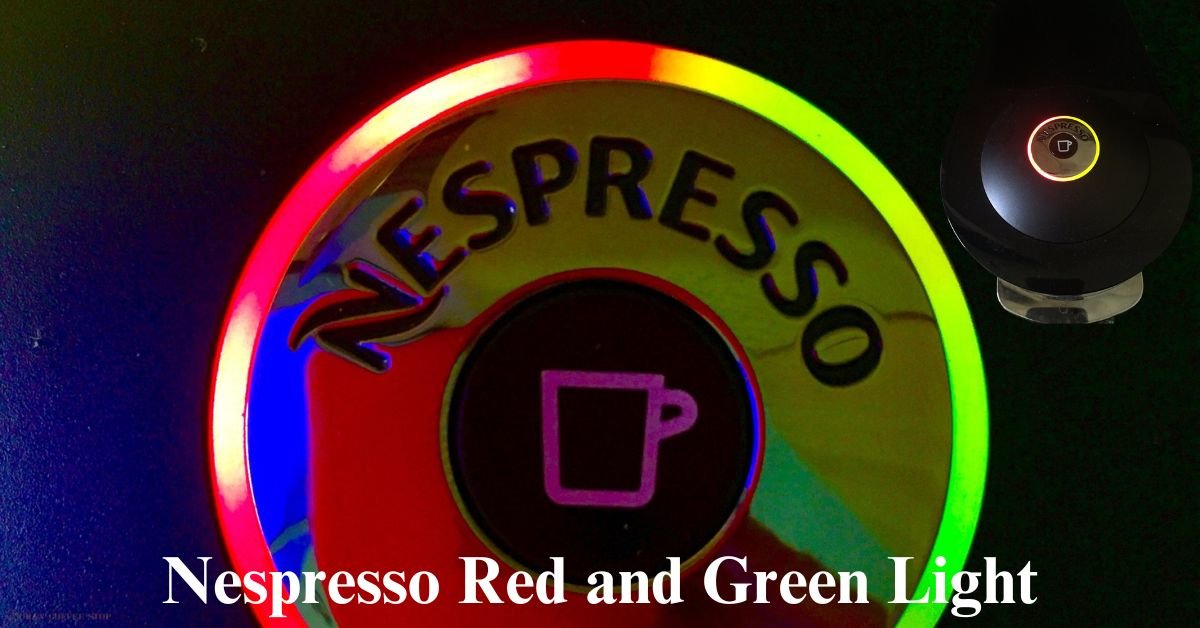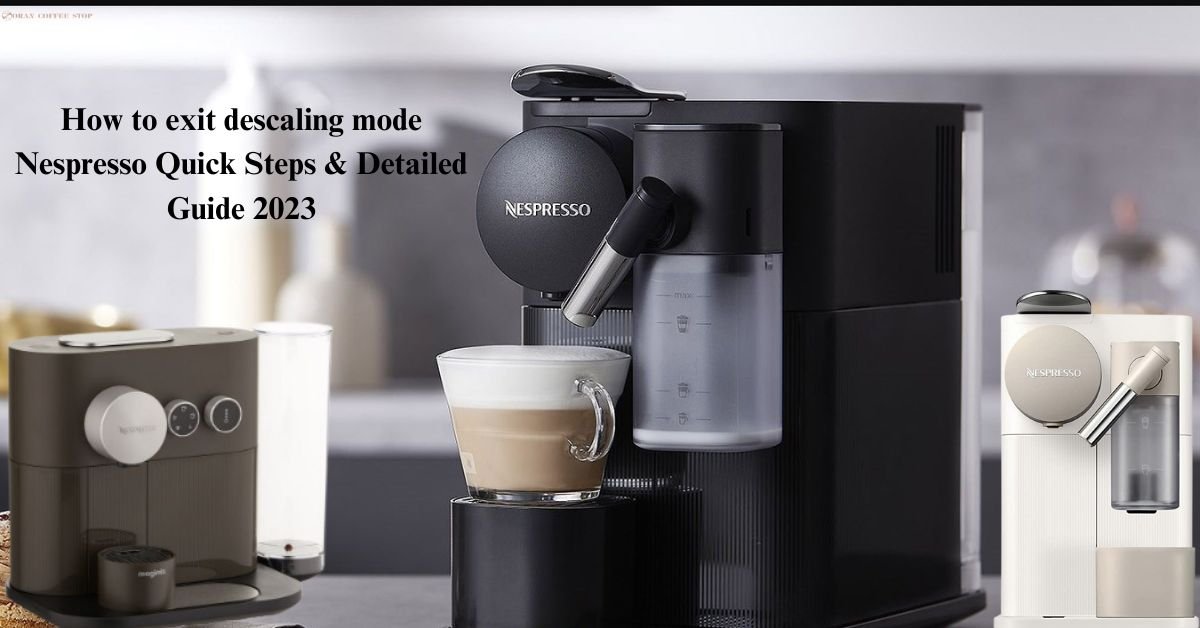Are you facing an issue with Vertuo Plus Nespresso red and green light? Don’t worry; it’s a sign that your machine needs some descaling love.
When you brew those delightful coffee pods, the water contains some minerals that tend to build up inside your Nespresso machine over time. And that’s where descaling swoops in like a coffee superhero! Descaling removes those stubborn mineral deposits, ensuring your coffee maker stays in top-notch shape.
Minerals are no big deal but they can mess with your coffee game. They sneakily affect the taste and temperature of your brew and even cause water flow issues – not cool!
But don’t worry, it’s not rocket science to fix. I’ve encountered this hiccup before, and I’m here to guide you through the simple steps to get your VertuoPlus back to life.
How often should you clean your Nespresso Vertuo?
I know some of you are already on top of the regular cleaning game – high-five! But here’s the deal: there’s something called “Descaling” that’s a bit different from the usual cleaning routine. Descaling is like the deep spa treatment for your coffee maker, and keeping things running smoothly is essential.
Nespresso recommends giving your VertuoPlus a good descaling every 3 months or after 300 capsules, whichever comes first. Of course, if your tap water is on the harder side (meaning it’s packed with more minerals), you should do this more often.
How do you know it’s time for some descaling action? Well, your trusty VertuoPlus will give you a gentle nudge by flashing a half-red, half-green light (though some might see it as red and yellow). Don’t panic; you can still brew a few cups after seeing this warning light but don’t put it off for too long.
Oh, and here’s a little tip – if your Nespresso machine suddenly stops pumping water like it used to, that’s another sign it’s crying out for descaling love.
Which types of scaling solutions are available?
What is Descaling Solution? Descaling solution is a special cleaning liquid that removes mineral buildup from appliances like coffee makers, ensuring they function efficiently and maintain beverage quality. It contains mild acids that dissolve scale deposits without causing damage. Regular descaling is vital for the optimal performance and longevity of your appliances.
Now, there are a variety of solutions available for descaling. It is best recommended to use its original Nespresso Descaling Solution. The main active ingredient in this descaling solution is lactic acid, which works gently to eliminate limescale buildup in your machine. Each pack includes 2 kits, providing you with two uses to keep your Nespresso machine in top-notch condition.
While the original Nespresso Descaling Solution may be a bit pricey for some, fear not! There are alternative descaling solutions available that can fit your budget. These alternatives offer effective lime scale removal, just like the original, so you can keep your Nespresso machine running smoothly without breaking the bank.

- Urnex: Urnex is a well-known brand that provides a variety of cleaning solutions for coffee makers, including descaling products suitable for Nespresso machines.
- Durgol: Durgol is another reputable company that offers descaling solutions specifically designed to remove limescale and mineral deposits from coffee machines and other household appliances.
- Dezcal: Dezcal is a brand that focuses on descaling solutions and has products specifically tailored for coffee makers, ensuring effective removal of scale buildup.
- Keurig Descaling Solution: While Keurig is known for its single-serve coffee machines, they also offer descaling solutions that can be used for various coffee maker brands, including Nespresso.
- Essential Values Descaling Tablets: Essential Values is a company that offers descaling solutions that work well with different coffee machines, providing an economical and effective option.
- CleanCup: CleanCup is a brand that offers descaling solutions with eco-friendly and biodegradable properties, making it a sustainable choice for cleaning your coffee maker.
Remember: when using alternative descaling solutions, it’s essential to follow the instructions provided on the product’s packaging or the manufacturer’s guidelines for your Nespresso machine. Regular descaling will help maintain the performance and longevity of your coffee maker, ensuring you continue to enjoy delicious coffee with every cup.
What can I use Instead of Descaling Solution?
What if I tell you you can make your Descaling solutions home? Yes, you read it right, Making your descaling solution with the help of citric acid vinegar or lemon can be cost-effective and eco-friendly. However, it does come with some challenges that are worth considering.
#Method 1:
Ingredients
- Citric Acid – 10gms
- Hot Water – 1 Litre
- Vinegar – 1/2 Cup
Mix 10 grams of citric acid or 3-quarters of a tablespoon with 1 cup of hot water in a large bowl. After the acid completely dissolves, add cold water to the same jug and make up to 1 liter. Once the solution is ready, you can pour it into the water reservoir of your coffee maker and start the descaling process.
#Method 2:
- Vinegar 2 Cups
- Water 2 Cups
The mixture should be made up of 1 liter by adding two cups of water and vinegar in a jug. Once the solution is ready, you can pour it into the water reservoir of your coffee maker and start the descaling process.
What are the challenges you may find with easy method solutions? Nespresso can warn us not to use vinegar or acid for descaling because it contains acetic acid, which can be a bit too harsh on your precious machine. Nobody wants leaks or damage, right? Plus, using vinegar can even void your machine’s warranty.
Remember: To thoroughly rinse the machine afterward to ensure no residue is left behind, and you’re good to go with a descaled and ready-to-brew coffee maker!
How to Descale Nespresso Vertuo Plus
Descaling Nespresso Vertuo Plus is an easy-to-perform task. Just Follow the steps below to descale your Nespresso machine and start enjoying your perfect cup again.
- Press the Coffee button to turn the machine on.
- Check if there are any capsules to eject from the machine head/lever, then close it.
- Hold down the Lever down position for 3 seconds to turn the machine off.
- Now add Descaling Solution into a water tank. For a Nespresso Descaling Solution, mix one packet of Nespresso descaler with 0.5L (17 fl oz) of water—don’t overdo the water, we want a potent solution.
- To access the special functions menu, turn off the machine, then press and hold the button and lever simultaneously for 3 seconds. The machine will turn on, and you’ll see a steady orange light.
- Once the orange light is steady, your machine is in menu mode. To switch to the descaling mode, simply push the Lever once within the next 2 minutes, and you’ll see a blinking orange light.
Performing the above Steps do Follow these Steps also.
- Remove the drip tray and place a bowl to collect all residue coming out from your machine.
- Start descaling the cup (1L) by placing it on the coffee outlet and pressing the Coffee button. A blinking orange light will indicate that the descaling is taking place. The process can take up to 20 minutes
- Once the water tank has been emptied, the descaling process will automatically end. Remove the cup support/water tank, rinse it, and then refill the tank with fresh water.
- To begin the rinsing process, press the Coffee button three times in two seconds. It takes about 2-3 minutes and stops automatically when it’s finished.
- The green light will come on when the descaling is finished.
- To exit the descaling mode, push the Lever and Coffee buttons at the same time for 3 seconds. You are done!
- Let the machine sit and dry for 10 minutes before use.
Nespresso Red and Green Light After Descaling Solutions
First, sometimes the descale light can reset independently if you’ve smoothly sailed through all the steps without interruptions. But if it’s sticking around like an uninvited guest, let’s get to the bottom of it.
Check these scenarios: Did you wait longer than 2 minutes between any steps? Or perhaps you stopped the descale or rinse cycle before the tank was empty? These little slip-ups can cause the light to linger.
If you think these apply to you, here’s a quick fix: Run another cycle using only water (no descaling solution), and your machine won’t know the difference. Easy peasy!
Now, if you haven’t been cleaning your coffee maker regularly or it’s been a long time since the last descaling, it’s time to give it some extra love. Take a peek at these questions: Have you ignored the descale light for quite a while? Has it been way more than 3 months since your last descale? Do you have really hard water?
If you answered “yes” to any of these, a few more descaling rounds with the solution might be needed. Hard water can be a sneaky culprit for extra scale buildup but fear not – with a little patience and a couple more descaling sessions, your machine will return to its gleaming self in no time.
You may also like to read:
Here’s how you can reset the half red half green light on your VertuoPlus
First, try a simple trick – open and close the lid of your coffee maker. Sometimes, that’s all it takes to make the light magically disappear. Fingers crossed!
Start by answering “no” to all the questions above. If that’s the case, all you gotta do is open and close the lid of your Nespresso machine. Sometimes, this little move works like magic and turns off that descale light.
Still no luck? No worries! It’s time for a quick reset. Here’s the scoop:
- Turn off your machine by pressing the lever down for three seconds.
- Now, let’s enter the factory settings mode. Hold down the Coffee button and the lever together for three seconds. Ta-da! You’ll see a steady orange light, confirming you’re in the Special Functions menu.
- Give the lever three firm presses to return to factory settings, then push the Coffee button to confirm.
- Keep an eye on the show – you’ll see the orange light blink fast three times, and then it’ll turn into a steady green. That’s your cue – your coffee maker is now good to go!
Conclusion
Taking good care of your Nespresso machine, like regular descaling and proper maintenance, can save you from Nespresso red and green light problems, ensuring you’ll continue to enjoy that perfect cup of coffee day after day. While DIY descaling solutions can be a budget-friendly option, using safe and effective ingredients is crucial.
Avoid using vinegar, which may damage your machine and void the warranty. Instead, go for descaling kits or commercial solutions specifically designed for coffee makers like Nespresso Vertuo.
Troubleshooting a persistent descale light is simple – follow the reset steps or try opening and closing the lid. Remember, a well-maintained coffee maker always leads to a delightful coffee experience.
Why is my Nespresso machine showing red and green light?
A red and green light on your Nespresso machine usually means that the machine needs descaling. Descaling is a process of removing calcium and limescale buildup from the machine’s internal components. This buildup can interfere with the machine’s ability to brew properly and can even damage the machine over time.
Why is my Nespresso blinking red fast?
If the water tank is empty, the machine will not be able to brew coffee and will blink red to alert you. This is the most common reason why a Nespresso machine will blink red fast.
If the machine has not been descaled in a while, it may start blinking red fast to indicate that it needs to be descaled.
If the machine overheats, it may start blinking red fast to alert you. This can happen if the machine is not used regularly or if it is used for extended periods of time without being cleaned.
How do I fix the red light on my Nespresso machine?
If your Nespresso machine is displaying a red light, there are a few possible reasons. First, check the water tank to make sure that it is full and properly inserted into the machine. If the water tank is full, you can try running a descaling cycle. If the red light is still on after you have checked the water tank and run a descaling cycle, you can try resetting the machine by unplugging it for 30 seconds and then plugging it back in.