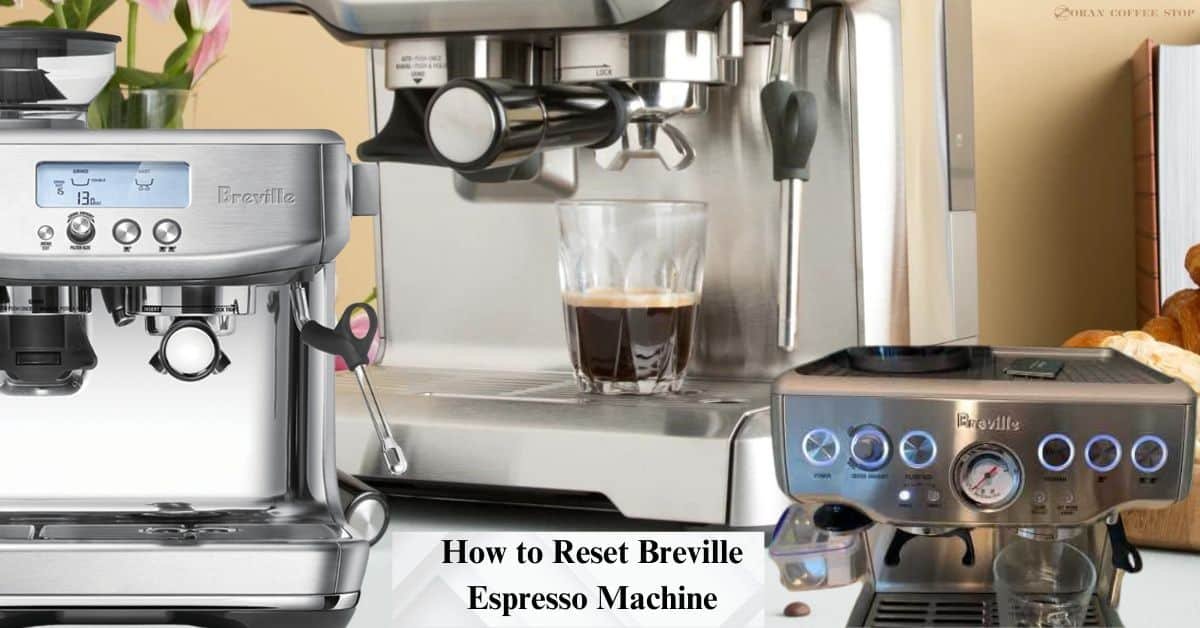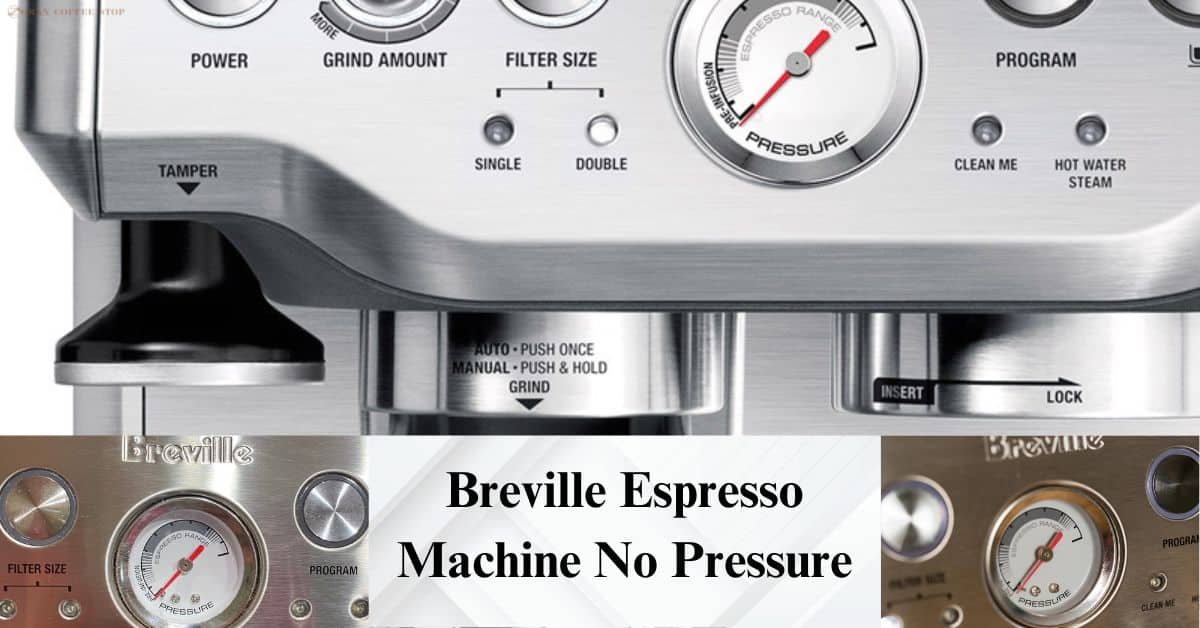The Breville espresso machine is like a magical coffee maker that brings the café experience right to your kitchen. It’s like having your own barista at home, making those amazing coffee smells and flavors. But sometimes, just like our phones or computers, the espresso machine might need a little reset to get back to its best self.
Just Imagine you’re all set to make your morning coffee, but suddenly, the machine doesn’t do what you want. Maybe the buttons don’t work or something strange shows up on the screen. That’s when the reset comes in convenient. It’s like a restart for your espresso machine, just like when you turn off and on your computer to fix small issues.
No worries, we’re here to help you learn How to Reset Breville Espresso Machine without any confusing words. We’ll walk you through the simple steps to make sure your coffee maker is working perfectly again.
How to Reset Breville Espresso Machine
To reset a Breville espresso machine, turn it off and unplug it from the power outlet. Locate the reset button on the machine, typically located on the back of the machine, near the power cord. Press and hold the reset button for 10 seconds. The machine will beep three times to indicate that it has been reset. Plug the machine back into the power outlet and turn it on. The machine will now be reset to its factory settings. Any custom settings you have saved will be deleted. You will need to re-enter these settings after the reset.
How to Reset Breville Barista Pro
If you’re facing issues with your Breville Barista Pro or aiming to restore it to its original factory settings, there are two methods you can use to reset it:
Method 1: LCD Display and Menu Navigation
- Start by pressing the menu button on the Barista Pro. This takes you to the main menu, where you can adjust your machine’s settings.
- Use the grind amount dial to navigate through the menu options until you find “Restore Defaults.” This option is what you’re looking for to reset your machine to its original settings.
- When you select “Restore Defaults,” the machine will beep, indicating that it’s ready to begin the reset process.

Method 2: Reset Button
Another way to reset your Breville Barista Pro is by using the reset button. To do this, start by securing a shutdown of the machine and unplugging it for safety. Locate the reset button on the back of the machine, usually near the power cord. This circular button features a small hole at its center. Using a paperclip or a similar tool, press and hold down the reset button for about 10 seconds.
Keep it held down until you hear three beeps from the machine. This trio of beeps signifies that the Barista Pro has been successfully reset to its factory settings. As a result, personalized settings such as water hardness preferences will be erased. Finally, plug the machine back in and turn it on.
The second method involving the reset button might not apply to all Breville Barista Pro models. Pay attention to the 10-second duration for pressing the reset button; if it’s not held long enough, the reset may not occur. Listen for the three beeps as confirmation of the successful reset, signaling when to release the button.
How to reset Breville bes870
Resetting the Breville BES870 espresso machine can help resolve issues or restore it to default settings. Here’s how to do it:
- Make sure the machine is turned off and unplugged from the power source for safety.
- On the BES870, the program button is typically located on the front control panel, near the display.
- Press and hold the program button while plugging the machine back into the power outlet. Keep holding the button until all the lights on the display illuminate. This usually takes about 5 seconds.
- Once all the lights are lit, release the program button. This indicates that the machine is now in programming mode.
- Use the buttons on the control panel to navigate through the menu options on the display. Look for the “Reset to Factory Settings” option. This might involve scrolling through different options using the program button and selecting other buttons like the shot volume buttons.
- Once you’ve selected the “Reset to Factory Settings” option, confirm your choice. The machine will likely ask for confirmation, and you might need to press a specific “ok” button to confirm the reset.
- After confirming the reset, the machine will restart. It might take a moment for it to fully reset and restart.
- Once the machine is back on, you’ll need to set it up again according to your preferences. This might include language settings, water hardness, shot volume, and more.
How to Reset Breville Bambino Espresso Machine
For those seeking to reset the Breville Bambino espresso machine, two methods offer simplicity and ease:
Method 1: Standby Mode and Factory Reset
- Begin by putting your Breville Bambino into standby mode. Press and hold the 1 Cup and Hot Water buttons together for half a second.
- Following standby mode, press and hold the 1 Cup and 2 Cup buttons together for a duration of 10 seconds. This action triggers the unit to enter the factory reset mode.
- The unit’s lights will flash three times, signifying that the volume settings have been reset to their default values. The Bambino will then seamlessly return to its ready mode, ready to brew.
Method 2: Reset Button
Use a simple tool like a paperclip to press and hold the reset button for around 8 seconds. Similar to the Barista Pro, you’ll hear three beeps or see the control panel lights flash. This confirms the reset process is in progress. After the three beeps or flashing lights, confidently plug the machine back into the power outlet and power it on. This will initiate the reset process, restoring the Bambino to its original factory settings.
One important point to note is that once the reset is complete, your Breville Bambino espresso machine will return to its default factory settings. This means that any personalized settings you’ve saved – like your chosen water hardness level – will be erased. You’ll need to re-enter these preferences once the reset is finished.

Reset Breville Bambino Plus Shot Volume
To reset the shot volume on your Breville Bambino Plus, you have a couple of options:
Turn off the machine, then press and hold the 1 Cup and STEAM buttons for 5 seconds to power it off. Next, hold down the 1 Cup and 2 Cup buttons for 5 seconds; the buttons will light up. Press either the 1 Cup or 2 Cup button once, and the light will flash 3 times to indicate the shot volume reset. The machine will return to ready mode.
Start by turning off the machine. Hold the 1 Cup and 2 Cup buttons simultaneously for about 10 seconds, noting the indicator light flashing. Release the buttons when the light flashes 3 times, confirming the reset. The Bambino Plus will return to ready mode.
How to reset Breville Barista Touch
The Breville Barista Touch™ is all about making your coffee moments special. It can brew great espresso, steam milk perfectly, and even remember your favorite drinks. But sometimes, you might want to start fresh. If you want to erase all your changes and bring the machine back to how it was when you first got it, here’s how:
- First, turn on the machine and wait a bit for it to warm up.
- Now Look for a little gear icon in the upper right corner of the screen. Tap it – this is like opening a menu.
- In the menu, scroll down until you see the words “Factory Reset.” When you find it, give it a tap.
- The machine will ask if you’re sure you want to reset everything. Say “Yes” by tapping it.
- After that, your machine will make three beeping sounds. It’s like a little signal that it’s doing the reset thing.
- In the end, the screen will go blank, like a clean slate. This means the reset is done.
After this, it’s like your Barista Touch is starting over, just like when you first took it out of the box. You’ll need to set it up again with your preferences, but it’s a chance for a fresh beginning.
Factory Reset on Your Barista Touch Impress
If you’re wondering how to perform a factory reset on your Barista Touch™ Impress, it’s simpler than you might think. Begin by opening the settings menu of your Barista Touch Impress. It’s like getting into the control center. Scroll down within the settings options until you come across the magic words – “Factory Reset.” Give it a tap. Want to see it in action?
Check out the video tutorial where you’ll watch the navigation path being performed right on the machine. It’s a visual guide to restoring those factory settings.
Breville Barista Touch Settings
Your Barista Touch is like having your own coffee haven at home, where you can craft specialty coffee that’s just as kind as at a fancy café. But you’re not stopping at a great espresso or creamy milk – you want coffee tailored to your taste buds. Just like your favorite barista does it. Here’s how you make it uniquely yours:
How To Adjust The Brew Temperature
For the perfect espresso extraction, adjust the brew temperature between 195 and 205 degrees Fahrenheit. Start by turning on the machine and letting it warm up. Then, tap the gear icon on the screen’s top-right corner to unveil the settings menu. Scroll down to “Brew Temperature,” use the “+” or “-” buttons to make your adjustment, and seal the deal by tapping “Save.”
Breville Barista Touch Milk Temperature
When it comes to milk-based drinks, milk temperature plays a vital role. Aim for 140 to 150 degrees Fahrenheit for ideal steamed milk. Similar to adjusting the brew temperature, power up the machine, open the settings using the gear icon, and find “Milk Temperature.” With a few taps on the “+” or “-” buttons, you can achieve the desired milk temperature and save your changes for future enjoyment.
Barista Touch Customization Options
But the personalization doesn’t stop there. The Barista Touch™ empowers you to shape your experience further by customizing the date, time, screen brightness, and even the volume of your machine. You can conveniently run cleaning cycles and maintain the system’s performance with the descaling option.
Checkout More About Descaling
Essential Maintenance for Descaling Your SMEG Coffee Machine 2023
How to Reset Keurig after Descaling 5 Simple Steps 2023
How to Descale Delonghi Espresso Machine
How to Descale Cuisinart Coffee Maker 8 Steps Guide
How to exit descaling mode Nespresso Quick Steps & Detailed Guide 2023
Feel free to play with these settings to completely customize your experience with the Barista Touch™. If you ever need to, you can always reset the machine to its factory default settings for a fresh start.
How to Reset Breville Oracle
Sometimes, we all want a clean slate, right? If you ever feel like starting over with your Breville Oracle® espresso machine, resetting it to its original settings is pretty straightforward. Here’s how to do it in simple steps:
- Make sure your espresso machine is turned off. Easy, right?
- Now, press and hold the ‘1-Cup’ button and the ‘Power’ button together. Just keep them held for about 3 seconds.
- Turn the ‘Select’ dial until you see “Reset Default Settings” (rSEt). It’s like scrolling through options.
- Hit the ‘Select’ dial to confirm your choice. This tells the machine you’re ready to reset everything back to the way it was when you first got it.
Breville Oracle Touch Factory Reset
To give your Breville Oracle Touch espresso machine a clean slate, a factory reset is at your disposal. Begin by accessing the settings menu through the cog icon situated in the upper right corner of the screen. As you scroll down, you’ll come across the ‘Factory Reset option.
A word of caution – initiating a factory reset will undo your custom settings and revert programmed values back to their original defaults. This includes saying goodbye to any custom drinks you’ve created. Think of a factory reset as pressing a reset button – a helpful tool, but best used when genuinely necessary.
Reset Breville Dynamic Duo
To reset your Breville Dynamic Duo machine, start by making sure it’s powered off. Then, press and hold both the ‘Power’ and ‘1-Cup’ buttons simultaneously for about three seconds. The machine will turn on, and you’ll see “rSET” on the LCD screen.
Next, press the ‘Menu’ button to activate the factory reset mode. Once you’ve confirmed the reset selection, the machine will beep three times, indicating the reset is complete. Your espresso machine is now ready to brew again!
How to Adjust Temperature on Breville Barista Express (Shot Volume)
The Breville Barista Express® is a powerful espresso machine that gives you the control to create consistently exceptional brews. With its customizable shot volume and extraction temperature, you can tailor your coffee to your exact taste.
Customizing Breville Shot Volume
To customize the shot volume on your Breville Barista Express, follow these steps:
- Press the “Program” button.
- Insert a tamped and dosed portafilter into the group head.
- Press the “Volume” button.
- Use the “1-Cup” or “2-Cup” buttons to increase or decrease the shot volume.
- When you reach your desired shot volume, press the button again to stop the extraction.
The machine will beep twice to confirm that your adjustment has been saved.
Breville Barista Express Temperature Setting
To fine-tune the shot temperature on your Breville Barista Express, follow these steps:
- Turn off the machine.
- Press and hold the “Program” button and press “Power.”
- The machine will beep once and the current temperature will be displayed.
- To increase the temperature, press the “1-Cup” button. To decrease the temperature, press the “2-Cup” button.
- Press “Program” again to save your changes.
The machine will beep twice to confirm that your adjustment has been saved.
Breville customer service
If you require assistance with your Breville product, whether it’s related to warranty claims, inquiries, or even requesting a hard copy of the warranty, you can easily reach out to the Breville Consumer Support Team. You have the option to visit their Support page online or contact them directly by chatting with customer Support or phone at 1-855-683-3535 for Canada and For the USA at 866-273-8455
Rest assured, their dedicated support team is ready to address your needs and provide you with the necessary guidance and solutions. Your satisfaction and peace of mind are their priority, so don’t hesitate to connect with them whenever you require assistance.
Conclusion
In this article, we have covered “How to Reset Breville Espresso Machine”. We have also included some tips on how to customize your Breville Barista Touch machine. From the Breville Barista Pro to the Bambino Plus and the Barista Touch™, each model comes with its own reset techniques. Whether it’s navigating through menus, pressing buttons, or using the reset button, the steps are tailored to ensure ease and effectiveness.
Remember, these reset methods are like giving your espresso machine a quick reboot – just like we do with our devices. So, the next time your machine doesn’t quite behave as expected, rest assured that a reset might just be the solution you need. If you encounter more complex issues beyond a reset, don’t hesitate to reach out to Breville’s customer service.